MLPR Tool
Introduction
This tool has been born out of a necessity to force promotion/relegation to and from leagues that can not currently promote/relegate by traditional in-game automation in Master League. An ongoing frustration of the game led to a rethink in tactics and the idea of editing the Master League Save was born. Through a lot of studying of bytes (and there's a lot) @zlac and @SMcCutcheon have found a way to swap selected IDs resulting in a text mode app (no GUI - oh shock and horror!!!) that performs promotion/relegation between leagues where required.
The tool is opening the door to patches containing added lower leagues.
Limitations, Bugs & Advice - PLEASE READ!
This is not a free-for-all team swapper for each and every competition in the ML file. For example, you can not swap a Brazilian team for a French team as the difference in calendar start dates would cause mayhem and an inevitable crash.
The tool works only for ML files - no support for BAL or League mode
There is a visual 'bug' with the home screen once the edited save is loaded. The league table will be blank until the calendar has been advanced once.
This is not a patch containing new teams, leagues, or any other patch-related content. That is up to you!
Several competitions were required to be 'protected' to resolve various issues arising such as teams that qualify for a Super Cup remaining in their spot as they have earned it from the previous season.
Some advice for creating a 2nd or 3rd division. In eJog's editor unmark the 1st Division checkbox in the competition regulation tab. This will stop the top teams in the newly created 2nd/3rd/4th division qualifying for Champions League, Europa etc based on their league position. Deleting domestic cups linked to your 2nd/3rd/4th division is also advisable although not 100% tested.
This tool does not rectify the issue of how many games are played per season in an edited league structure. This is the final issue in ML as far as league structures are concerned.
ALWAYS PERFORM THE ACTION AT THE VERY BEGINNING OF A NEW SEASON.
ALWAYS KEEP BACKUP COPIES OF UNEDITED SAVE FILES.
We'll be happy to answer any questions based on our knowledge of Master League but please remember WE ARE NOT A WISHING WELL
How to use Instructions:
Unpack contents of Download into your chosen new folder; Example ‘ML PR Tool’
In game:
Navigate through the season of Master League until you reach the last day of the season.
Note down the names of the teams you will be promoting/relegating based on final league positions.
Go through to the next season in game and immediately save your ML Save
Copy your ML save (e.g. ML00000000) in to the folder \ML PR Tool\temp\in
Double click the ML_promote_relegate.exe (On 1st attempt your Security may suggest the. exe is a virus, you may need to set it as exempt. It is of no threat to your PC)
Select ‘N’ when you have completed searching for your IDs. Select Option 2 and enter the ID of the first team you will swap. Followed by the ID of the team you will replace them with. Select ‘Y’ when you’re happy with your selection.
Your 1st teams will have swapped position. Repeat Option 2 steps until all your promotions/relegations are complete.
Select Option 3. Save and exit
Copy your ML save from your ‘Out’ Folder back to your Konami save folder. Load this save in game.
Once loaded it is normal for the league table on the ML home screen to be blank. This will correct itself once you have proceeded to the next day.
Do not upload elsewhere. If shared to another site then use the download link here.
Credits
@zlac Tool creation and data research - Pestered Genius
@SMcCutcheon Data research and Tester - Pestering Instigator
@Andre1992 Data research and Tester - Experimenter Extraordinaire

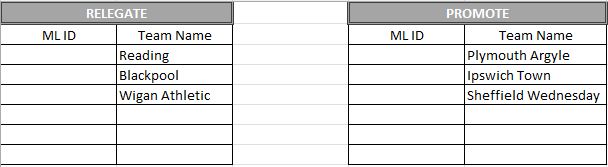





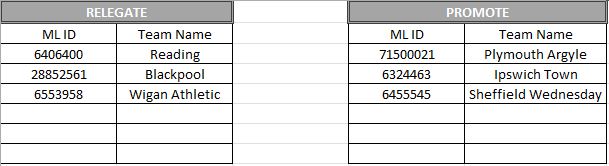

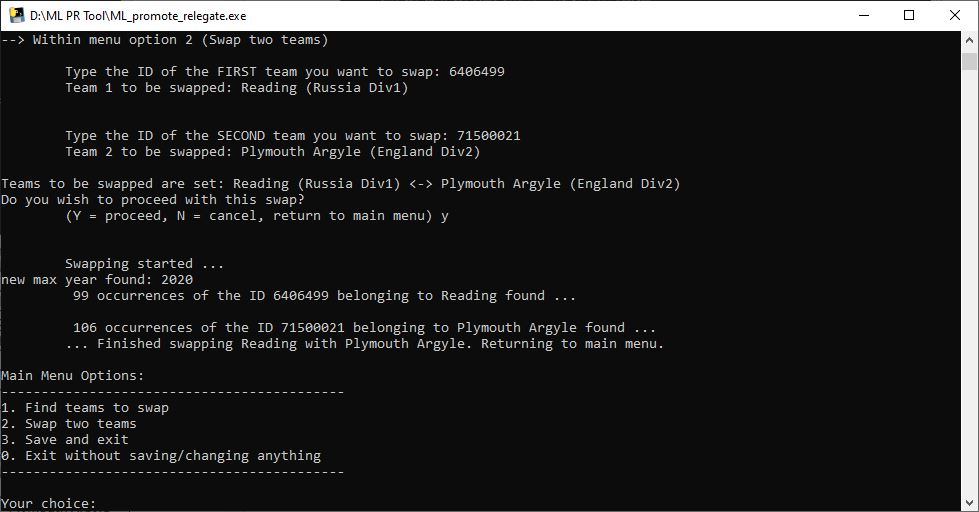
Post a Comment